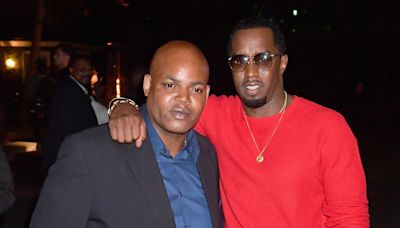Search results
I use royalty-free or Creative Commons content. You can monetize royalty-free or Creative Commons content when the license agreement grants you rights to use it commercially. Sometimes rights owners require you to credit the creator of the content or give proof of purchase to use it in your video for commercial purposes.
Open the YouTube Music app from your signed-in account. Select your profile photo Settings. Select Data saving. Switch Don’t play music videos to the on position. You can also listen to full albums regardless of whether some songs in the album have YouTube videos or not.
Here are a few things you can try to disable music videos from playing on YouTube Music: Go to Settings in the YouTube Music app and look for an option related to music videos or visuals. Some reports say this setting may have been moved or removed, but it's still worth checking. When a song starts playing that has a music video available ...
Mar 9, 2021 · If I’m going to listen to an album, I obviously want to just hear the (original, uncensored) songs, not listen to the audio of the music videos. Whereas I can’t find such an option on desktop, I do have “Don’t play music videos” on in the settings of the YouTube Music app, yet this issue still occurs. Does anyone know a fix for this?
Jun 26, 2022 · Go to settings and there's a little switch to turn on that says "don't play music videos" and you never get that, either the album art or thumbnail. Stop playing music videos. If you play an official audio song it keeps playing official songs, but if you start playing music videos it keeps playing music videos. I see your issue.
Music License Management. It requires many different sets of rights to play a song on YouTube, and usually each of these rights is administered by a different party. Every time a song is used, YouTube payments must be split among dozens of these rights holders around the world, and everyone takes a piece along the way.
Open the YouTube Music app on your Garmin smartwatch. When prompted, open the Garmin Connect app on your phone to sign in to YouTube Music. From the notification screen on your phone, tap Sign in. Enter the code displayed on your Garmin smartwatch.
Try these steps: Reboot both your router and your Chromecast device. Confirm that your mobile device is connected to the same Wi-Fi network as your Google Cast device. Try casting using a different mobile device or tablet. Confirm you're using the latest version of the YouTube Music app. You can confirm this in your device's app store.
Video codec: H.264. Audio codec: AAC. Audio bitrate: 128 kbps or better. Minimum audio-visual duration: 33 seconds (excluding black and static images in the video channel as well as silence and background noise in the audio channel) Framerate: Videos should be in their native frame rates without resampling.
If a song doesn't have an accompanying music video, the audio version will play instead. Audio-only mode does not prevent music videos from being played in YouTube Music. If the only file available for playback on YouTube Music is a music video, the music video will play in audio-only mode.