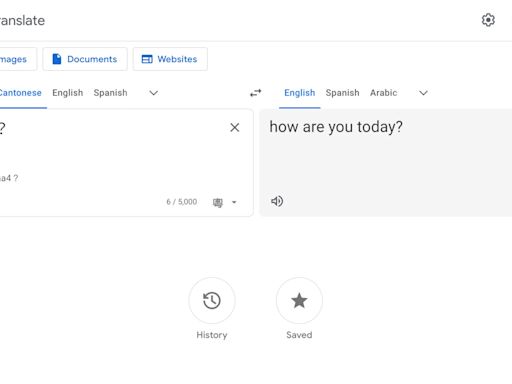Search results
Advanced search. Search the world's information, including webpages, images, videos and more. Google has many special features to help you find exactly what you're looking for.
On your computer, open Chrome. At the top right, select More Settings. Select Search engine. Next to "Search engine used in the address bar," select the Down arrow . Select a new default...
How To Make Google Your Default Browser On Mac
As technology continues to evolve, it’s no wonder that some users prefer different browsing experiences than others. One way to make Google your default browser on Mac is by using a browser ...
MIS Asia
3 days ago
Google Translate now supports Cantonese after its biggest language expansion, driven by AI
Google has added Cantonese to its Google Translate service, as part of its largest-ever expansion that saw 110 new languages being supported, aided by generative artificial intelligence (GenAI ...
South China Morning Post via Yahoo
5 days ago
To get results from Google each time you search, you can make Google your default search engine. Set Google as your default on your browser. If your browser isn’t listed below, check its help...
When you set Chrome as your default browser, any link you click will automatically open in Chrome. Find specific instructions for your device here . What are Chrome's safety settings?
Jun 3, 2024 · Chrome allows changing the default search engine on all platforms: Windows, Mac, Linux, Android, iPhone, and iPad. Just open Chrome, go to Settings, choose Search Engine, and select from the drop-down menu.
May 22, 2024 · How to set up Chrome’s search engine. Open Google Chrome, and click or tap the “Customize and control Google Chrome” button, whose icon is three dots, shown in the top-right corner of the window. In the menu displayed, choose Settings. Then, select Search engine in the left sidebar.
Nov 28, 2023 · When you add a custom search engine to Chrome, you can easily search your go-to sites or apps directly from Chrome. Here's how to do it.
Jan 31, 2017 · Google Chrome's default search engine is, unsurprisingly, Google. For the vast majority of users, that's just fine. There are those however, who might want to change the default search engine to Yahoo!, Bing, or even add something custom.
Mar 25, 2020 · You can change your default search engine in Google Chrome by heading to your Settings menu. In that menu, you can change Google Chrome's default search engine from Google to Bing,...
Dec 2, 2020 · What to Know. Open Chrome, select the More Options icon (three dots), then select Settings > Search Engine. Choose a new search engine option. Manage, edit, or add search engines: Go to More Options (three dots) and select Settings > Search Engine > Manage Search Engines.