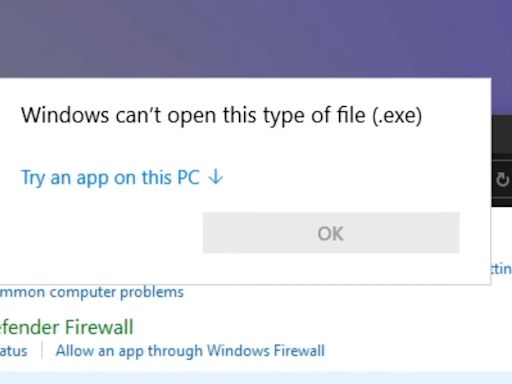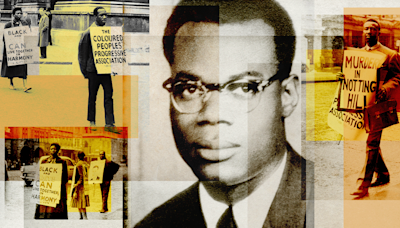Search results
To use the media creation tool, visit the Microsoft Software Download Windows 10 page from a Windows 7, Windows 8.1 or Windows 10 device. You can use this page to download a disc image (ISO file) that can be used to install or reinstall Windows 10.
To use the media creation tool, visit the Microsoft Software Download Windows 10 page from a Windows 7, Windows 8.1 or Windows 10 device. You can use this page to download a disc image (ISO file) that can be used to install or reinstall Windows 10.
You can use installation media (a USB flash drive or DVD) to install a new copy of Windows, perform a clean installation, or reinstall Windows. To create installation media, go to the software download website, where you'll find step-by-step instructions.
Windows 10 is a major release of Microsoft's Windows NT operating system. It is the direct successor to Windows 8.1, which was released nearly two years earlier. It was released to manufacturing on July 15, 2015, and later to retail on July 29, 2015.
An upgrade moves your PC from a previous version of Windows—such as Windows 7 or Windows 8.1—to Windows 10. An upgrade can take place on your existing device, though Microsoft recommends using Windows 10 on a new PC to take advantage of the latest features and security improvements.
The Windows 10 Update Assistant downloads and installs feature updates on your device. Feature updates like Windows 10, version 1909 (a.k.a. the Windows 10 November 2019 Update) offer new functionality and help keep your systems secure.
Dec 31, 2017 · To download and install Windows 10, version 20H2, use Windows Update ( Settings > Update & Security > Windows Update ). For more information, including a video, see How to get the Windows 10 October 2020 Update. Microsoft Edge. This release automatically includes the new Chromium-based Microsoft Edge browser instead of the legacy version of Edge.
Dec 31, 2017 · Windows 10, version 21H2 is also known as the Windows 10 November 2021 Update. It includes all features and fixes in previous cumulative updates to Windows 10, version 21H1. Windows 10, version 21H2 is an H2-targeted release, and has the following servicing schedule: Windows 10 Professional: Serviced for 18 months from the release date.
Oct 2, 2022 · You can use this page to download a disc image (ISO file) that can be used to install or reinstall Windows 10. The image can also be used to create installation media using a USB flash drive or DVD. Before you begin.
Oct 11, 2023 · To make a bootable Windows 10 USB drive, begin by downloading the Media Creation tool from Microsoft's Download Windows 10 website. Click "Download Tool Now" on the page. Wait for the file to finish downloading in your browser.