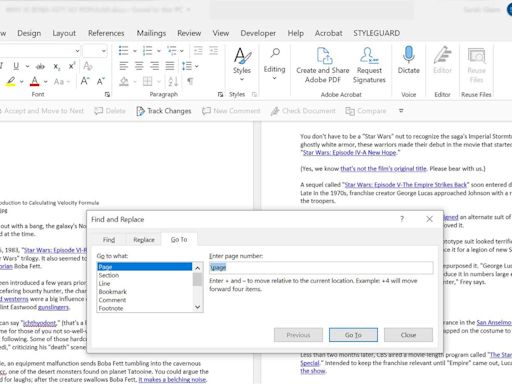Search results
Use Microsoft Word for the best word processing and document creation. Find out how document collaboration and editing tools can help polish your Word documents.
Word for the web. Craft great-looking resumes, newsletters, and documents while inviting others to review and coauthor in real time. Plus, access free Word templates, formatting tools for APA, MLA, and Chicago style, and add functionality with free add-ins. Start using Word for free Learn more about Word.
Collaborate for free with online versions of Microsoft Word, PowerPoint, Excel, and OneNote. Save documents, spreadsheets, and presentations online, in OneDrive.
The new Microsoft 365 brings together your favorite Microsoft apps all in one, intuitive platform. Collaborate for free with online versions of Microsoft Word, PowerPoint, Excel, and OneNote. Save documents, workbooks, and presentations online, in OneDrive. Share them with others and work together at the same time.
Learn how to format text, add graphics, and more in Word documents. Create professional-looking documents with ease using our step-by-step guide. Try it now!
Get Microsoft Word to create content that stands out with premium templates, smart assistance, and more. Find pricing and digital download options at Microsoft Store. For Windows or Mac.
Get answers to all of your Microsoft Word questions. Find Word help, how-to articles, training videos, tutorials, and more.
Training: Watch and learn how to use Word in Windows. Explore Microsoft Word training guides, articles, and how-to videos.
Word 2021. Word 2021 for Windows enables you to create compelling content and includes co-authoring, new stock media from the Office Premium Creative Content collection, and new Draw tab additions such as Point Eraser, Ruler, and Lasso.
With Word for the web, create documents, add text, images, and art, and share your file to work with others — no matter where you are. From office.com: Select Word to open the online app. From the start page, you'll see: New: Features templates to jump start your document.