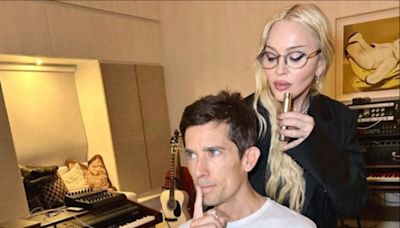Search results
This help content & information General Help Center experience. Search. Clear search
Post to the help community Get answers from community members . ... Customize your New Tab page in Chrome;
How to block New York times and any news that asks for subscription? - Google News Community. Skip to main content. Google News Help.
To report an image quality issue or request blurring for Street View imagery: On your computer, open Google Earth. Click a place or search for a location. At the bottom, click Pegman . Select a highlighted area. At the bottom left, click Report a problem. Fill out the form and click Submit.
On the left, next to "Other calendars," click Add other calendars Create new calendar. Add a name and description for your calendar. Click Create calendar. If you want to share your calendar, click on it in the left bar, then select Share with specific people. Tip: After you create and share a calendar, you can schedule events for that calendar.
To explore in Street View: drag your finger on the screen or tap the compass. To move: tap the arrows or double-tap the image in the direction you want to go. For a wider view and change to landscape mode: turn your device sideways. To zoom in: pinch open on the screen. To zoom out: pinch closed on the screen.
Get traffic, transit, or terrain info. On your Android phone or tablet, open the Google Maps app . At the top right, tap Layers . Tap the Map type that you want to get. Tap the Map details that you want to include: Transit: Public transportation information, like train lines and bus routes. Traffic: Flow of traffic on the roads.
Renew Rewards New York may give you an incentive for signing up for Rush Hour Rewards. There can be multiple rush hour events throughout the year. Rush hour events can consist of a pre-cooling period in the summer or pre-heating period in the winter to make your home more comfortable and a period of time when your energy usage is reduced.
To join a Google Meet call from a Cisco Webex device, choose an option: Tap the event on your device’s calendar if the meeting was scheduled ahead of time. Tap the Google Meet icon and enter the meeting code. Other third-party systems using Pexip. In Google Calendar, click the event you want to join.
At the top left, click Menu . Click Your contributions Reviews. Next to the review you want to edit or delete, click More . Select Edit review or Delete review and follow the on-screen steps. Tip: If you edit your review, the date of when the last edit was made will show up as the review's post date.