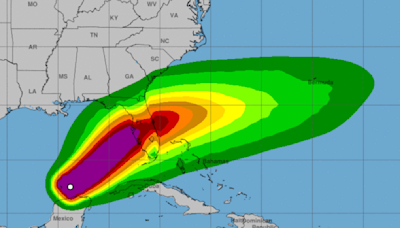Search results
Simply open up another window, browse to the Program Data directory (C:\Program Data\whatever-the-name-of-the-directory-is, like C:\Program Data\Apple for an iTunes install), right click and select properties, clear the Read-Only attributes at the bottom of the box and Apply.
Jun 11, 2024 · Dear Pohamba,. Good day! Thank you for posting to Microsoft Community. We are glad to assist! Based on your description regarding "Why am i receiving a warning "Warning: Unverified Sender" in Microsoft outlook, emails of the same domain in the same network". Generally, If the messa
Jul 22, 2022 · Open Edge, then click the 3 dots at the top right and select Settings. Type notifications in the search box in Edge Settings. On the right scroll down and you will find the Notification settings, if there is websites listed in there, delete them. Then check if that notification comes back.
Mar 27, 2024 · The reason you are receiving this pop-up warning is that Windows 11 turns off memory integrity by default, but you can manually turn it on to improve the security of your system. Memory integrity is a protection mechanism that prevents malware and attackers from modifying and tampering with the operating system memory.
Jul 11, 2022 · I frequently check the Event Viewer for any Errors etc. This time the mentioned Event ID 63 with the Description: " A provider, IntelMEProv, has been registered in the Windows Management Instrumentation namespace root\Intel_ME to use the LocalSystem account. This account is privileged and the provider may cause a security violation if it does ...
Jul 11, 2023 · Really simple. Go into your browser settings, I use EDGE, go to >>>>> Cookies and site permissions. Manage and delete cookies and site data. Top of page: Cookies and data stored. (Manage and delete cookies and site data) Next down same page: Site permissions. (All sites)
Jan 31, 2024 · Right-click on the speaker icon in the taskbar and select Open Sound settings. Go to the Advanced Sound Options section and click on App volume and device preferences. Click on the three-dot icon next to the Output device. Select Properties from the drop-down menu. Under the Volume section, toggle the switch next to Set a volume limit to On.
Jan 20, 2022 · I am getting many pop-ups saying my PC is infected by a virus. I never click them on. And it happens before I go to the internet. So, I suspect it is some kind of malware. Windows defender scan says
Oct 7, 2015 · Method 2: If the issue persists, I suggest you to restore the power plans to default and check if it helps. Step 1: Reset and restore the power plans to default: Right-click on Start button and click on Command Prompt (Admin). In the command prompt, type powercfg –restoredefaultschemes and hit Enter.
Remove temp files and unwanted addons/Extensions in Chrome and Edge. For Chrome: Open Google Chrome, click the 3 dots at the top right corner click Settings, then on the left pane click Extensions, on the Extensions page look for anything related to the virus then click Remove. For new Edge: Open Microsoft Edge, click on the 3 dots at the top ...